A+ Content For Children's Books
- Darya Shch.

- Feb 5, 2024
- 4 min read
Updated: Feb 18, 2024

A+ content is a great way to improve your Amazon product page and give your readers more information about your book. It can help you raise your conversion rate and get a sneak peek into the world of your creations.
Guidelines
Before diving into technical aspects, you should remember what is NOT allowed. Let´s look at Amazon Guidelines
These are the most common rejection reasons according to them:
Pricing or promotional details. Do not include pricing, promotional details, or discounts, promotion references such as “affordable,” “bonus," “free,” or language directing customers to purchase such as "buy now," "add to cart," "get yours now," or "shop with us.”
Customer reviews. We don't allow customer reviews in A+ Content. To add Editorial Reviews to your books, check Amazon Author Central to create an Author Page and share additional information about your book.
Time-sensitive information. Do not mention time-sensitive information such as now, new, latest, yet, on sale now, the latest product, the best yet, or references to holidays. This includes references to Kindle Unlimited.
Publication quotes. A maximum of four quotes or endorsements is allowed. Quotes should only be from well-known publications or public figures and must be accompanied by the author, and if citing a publication, the title.
Check the whole list to be sure you're not violating anything!
To avoid problems with Amazon, I suggest you use this space as a chance to show your target audience why your book is the best possible purchase for them.
Content
Think about what makes your book unique:
Aesthetic: If you're proud of your illustrations, make sure to showcase them.
Education: If your book has educational purposes, highlight the lessons it teaches.
Science: If it speaks about nature, animals, space, science, etc., raises awareness of something.
Problem-solving: Does your book solve a problem for parents? It can be educational (teaching how to deal with something) or entertaining (kids will spend hours doing activities from the book).
Emotions: In the end, studies prove that we buy with our heart, not our mind. So you can always tackle the emotional aspect and create a visual emotional journey for your potential readers.
Other books you have: This is also a great way to show you have more than one book and even link other titles.
Anything else that is relevant for your book!
Text
Just as your book, A+ content consists of 2 main parts: text and illustration.
When it comes to the text, it's handy to have a few slogans in your pocket! You can use the ones you came up with for your book blurb or other promo materials. Something that is unique to you and summarizes your story. If you don’t have any, now it's a great moment to brainstorm them!
Use words wisely; our attention span is getting smaller every day with Twitter and TikTok, so people don’t read long captions anymore!

Design
The whole system is a little bit counterintuitive because you can't just add your beautiful images and promo text and place them as you want - you have to use the "modules" Amazon provides for you and hence get creative about how to use them.
This is how the modules look like:

Cute, right?
WHen you click on each module, you will see image requirements. There are only 4 sizes used among all of the modules:
970x 600px - The biggest available image, it’s hidden under “Standard image Header With Text”

970px x 300px - ¨Standard Image & Dark Text Overlay and Standard Image & Light Text Overlay¨, images added as background.

150x300px Used in chart comparison (your book covers, for example)

300x300px Used in EVERY other module
As you see, all the modules leave you space for text. But this text will be the same with a boring and ugly font. What's the solution? To use just images, with your own branded fonts, suitable for your product page!

Every product page can have up to 5 modules max.
Examples
Let's take a look at a couple of best-selling titles and how they use A+ content to enhance their Amazon product page!
by Amelia Hepworth (Author), Tim Warnes (Illustrator)

by Matthew McConaughey (Author), Renée Kurilla (Illustrator)

How to make a custom shape and transparent background?
Notice how this example doesn't give away the structure, and I had to draw red borders of each module? It's because they used a white background, which blends with the Amazon white background. You can use this trick to get intricate shapes, for example, like here:
Alphakazoo by Edgar Garcia (Author), Darya Shch (Illustrator)

Can you guess which modules we used?
How to create your own A+ content
Come up with the idea
Draw a rough scheme of what you want to show and which modules to use
Prepare your copy, slogans, all necessary text
Design each module individually
Remember the guidelines, get creative with design, and take inspiration from successful examples. If you're still struggling with your A+ content, I'm here to help. Feel free to reach out and see how can we bring your book´s Amazon page to the next level!



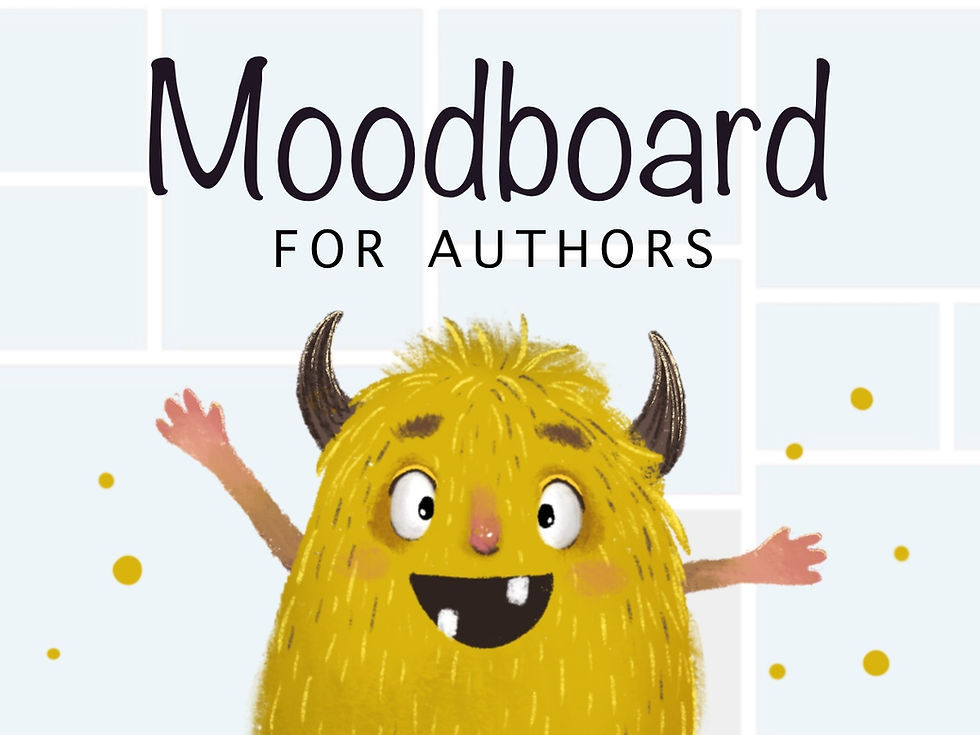


Comments